|
To start composing a message, click the "New Message" icon on the toolbar (see Using the Toolbars ). You should be directed to a window that looks something like this: When you compose a message, you must know who you are sending it to, what the subject line will be, and, of course, what you will write in the actual message. You can click on the Webdisk icon to attach the files/documents, which are saved on your webdisk directories, to your e-mail. You can select the format of the message from the MsgFormat option.
There are a few options you may want to consider. If you check off "Backup Sent Message", it will put a copy of the message you send in the Sent folder. This way, you can keep a record of your sent messages. Select the " Confirm Reading " option to receive a read receipt for the e-mail message from the mail recipient.
|
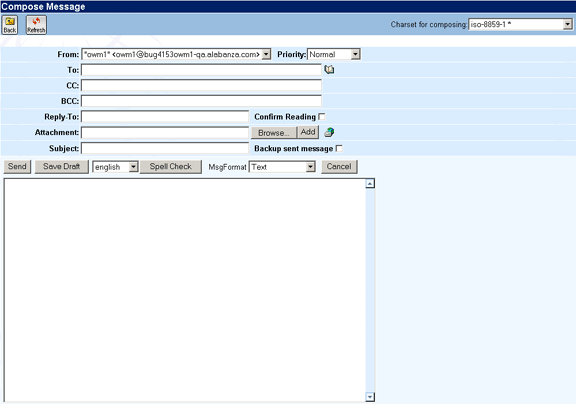 This is the screen you will see when composing a message. Click it to open a more detailed view.
This is the screen you will see when composing a message. Click it to open a more detailed view.