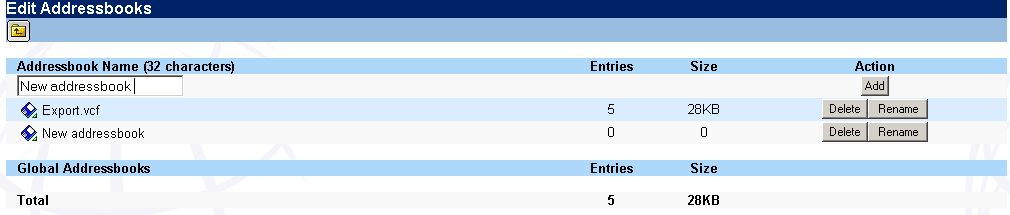|
You can create as multiple addressbooks as you require within a Addressbook. You can edit, rename, or delete the addressbooks. You can also move or copy contacts within addressbooks. Creating a new addressbook: To create a new addressbook, click the
Enter the name for the addressbook in the Addressbook Name text box and click the "Add" button. A new addressbook is created. Renaming an addressbook: To rename the addressbook, click the "Rename" button corresponding to the addressbook you want to rename in the Edit Addressbooks page. Enter the name of the new addressbook in the Explorer User Prompt dialog box and click the "OK" button. The addressbook is renamed. Deleting an addressbook: To delete the addressbook, click the "Delete" button corresponding to the addressbook you want to delete in the Edit Addressbooks page. A confirmation message is displayed. Click the "OK" button. The addressbook is deleted. Moving a contact To move a contact from one addressbook to another, select the To field corresponding to the contact that you want to move in the Contact List. Select the address book to which you want to move the addresses from the Destination drop menu located at the upper- right. Click the "Move" button, the addresses are moved to the selected addressbook. Copying a contact To copy a contact from one addressbook to another, select the To field corresponding to the contact that you want to move in the Contact List. Select the address book to which you want to copy the addresses from the Destination drop menu located at the upper- right. Click the "Copy" button, the contact details are copied to the selected addressbook.
|