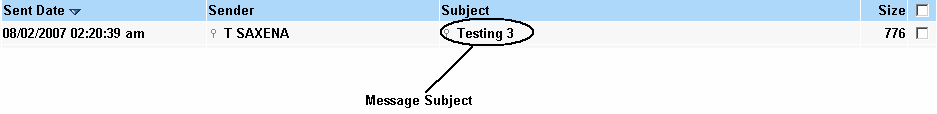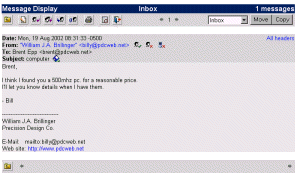| To read a message, find the message in your
Inbox
, and click the Subject of the message.
The message toolbar is for actions to perform on the current message. The message headers contains the same information that is displayed in the Inbox . Click All Headers to display more detailed information about the headers. The message is the text that sender has sent you to read. The Message Browser is a small toolbar that allows you to quickly browse through the different messages in the folder without navigating to the folder. |