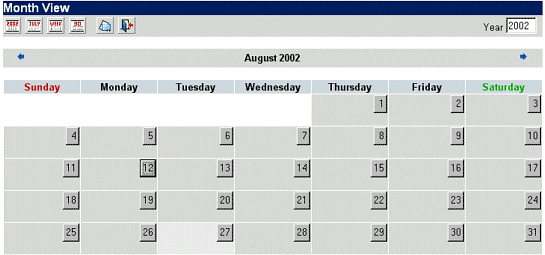| The calendar is a full-featured Open Webmail tool that allows you add daily events and reminders to an organized schedule. To view the calendar, click the calendar button
( The calendar is displayed in the following views :
To select any of the above views, click the icon for the required view on the top left side of the View page. The current day is highlighted in a lighter grey than the rest of the days in the month. To view a specific day, you can click its corresponding number. This will take you to the times and events for that day. You'll notice that there is also a specific toolbar for the calendar. see The Calendar Toolbar for more information. |